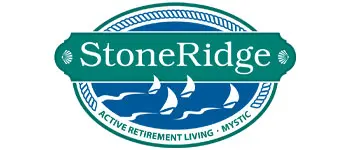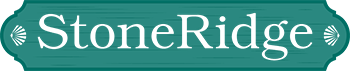Contact
Google Assistant, Siri, and Amazon Alexa for Seniors: A Match Made in Tech Heaven
Ever wonder if technology can make your life a little easier and more enjoyable? Well, it can! Virtual assistants like Amazon Alexa are becoming increasingly popular tools for people of all ages, and seniors are discovering how these helpful companions can benefit them in many ways.
Here, we’ll explore the many ways you can use virtual assistants to enhance your life, from fun and entertainment to practical assistance and reminders.
We’ll also compare the top options on the market to help you choose the one that best suits your needs. Read on to dive into the wonderful world of Google Assistant, Siri, and Amazon Alexa for seniors!
Entertainment
Virtual assistants can offer a friendly voice and a bit of entertainment, providing an instant source of fun. Here’s how they can brighten your day:
- Music and Radio: “Alexa, play music by Frank Sinatra” or “Hey, Google, find a classical music station.” Enjoy favorite songs, albums, radio stations, or podcasts with simple voice commands.
- Audiobooks and News: “Alexa, read me the latest news” or “Hey, Google, play my audiobook.” Listen to audiobooks for entertainment or catch up on current events with news summaries.
- Podcasts: Discover new podcasts or listen to old favorites! Ask your assistant to suggest podcasts based on interests – gardening, history, mystery shows – the options are endless! Search by saying, “Alexa, find podcasts about true crime.”
- Radio Stations From Around the World: Connect with your hometown or explore the world! Say something like, “Okay, Google, play my local news station” or “Alexa, play a radio station from Ireland.”
- Games and Quizzes: Keep your mind sharp! Play trivia, word games, or even try interactive stories. “Alexa, let’s play Jeopardy!” is a great way to test your knowledge.
Not sure where to start? Ask your virtual assistant for ideas! Say, “Alexa, recommend a podcast,” or “Hey, Google, what are some fun games?”
Smart Home Control
Smart home technology, paired with your virtual assistant, can help you maintain independence and boost safety around the house. Here are a few ways to make life easier:
- Smart Bulbs: Replace regular bulbs with smart bulbs that can be controlled via voice commands or an app. Say, “Alexa, turn on the living room lights” or “Hey, Google, dim the bedroom lamp.” Some smart bulbs even let you change colors for a fun touch.
- Smart Plugs: Turn ordinary lamps or small appliances into smart devices. “Alexa, turn on the coffee maker” starts your morning right. Smart plugs save energy, too, letting you easily turn things off when not in use.
- Robot Vacuums: These little helpers can take care of cleaning floors, leaving more time to relax. Voice control makes starting or stopping cleanings easy.
- Smart TVs: Voice assistants can change channels, adjust volume or even stream specific shows or movies on compatible smart TVs. Try, “Okay Google, turn up the volume” or “Alexa, find comedies on Netflix.” Control your TV without hunting for the remote.
Many smart home devices also have apps for your phone or tablet. These offer more control and options. If you’d like help exploring these features, a tech-savvy family member or friend would likely enjoy setting them up with you!
Information and Assistance
Think of your virtual assistant as a knowledgeable and always-available helper, ready to simplify everyday tasks and offer answers at a moment’s notice.
- Quick Questions and Answers: Get fast facts without searching online. Ask, “Alexa, what’s the capital of France?” or “Hey, Google, will it rain today?”
- Calculations and Conversions: Perform simple calculations or convert measurements without a calculator. Try, “Alexa, how many ounces are in a pint?”
- Finding Things: “Alexa, help me find my phone” can trigger a ringtone to locate a misplaced device.
- Timers: Set timers for cooking, reminders to take breaks or any other timed activity. Say, “Hey, Google, set a timer for 45 minutes,” while baking.
- Medication Reminders: Seniors can set voice reminders to ensure they never miss a dose of their important medications. Try, “Alexa, remind me to take my pills at 6 pm” or, “Remind me to refill my prescription on the 15th of every month.”
- Calendar and Event Reminders: Never forget an appointment with reminders like “Okay, Google, add a doctor’s checkup to my calendar for next Tuesday.”
- Shopping Lists: Add items to a shopping list using voice commands and access the list later on a smartphone. Try, “Alexa, add milk and eggs to my shopping list.”
- Daily Routines: Create routines like “Good morning” to turn on lights, read the news or provide weather updates, reducing the need to remember multiple tasks.
Routines are like combining multiple actions into a single voice command. This is incredibly helpful for seniors who want to streamline tasks or manage daily schedules. However, the exact steps for creating a routine will vary slightly depending on whether you’re using Google Assistant or Amazon Alexa.

Tips for Success
Now that you’ve learned how a virtual assistant can help you, here’s how to make the experience a success:
- Compatibility: Make sure any smart device you buy works with your preferred virtual assistant (like Amazon Alexa or Google Assistant). There’s usually a label on the box to help you.
- Wi-Fi: For the best experience, make sure your home has a good Wi-Fi signal, especially where you’ll be using your devices.
- Placement: Place your devices where they’ll be easy to use and hear. Think about where you spend most of your time and what tasks you’d like help with.
- Start Small: It’s okay to start with just one or two devices! As you get comfortable, you can always add more.
- Be Specific With Questions: For instance, instead of “What’s happening this weekend?” Try “Alexa, what events are happening near me this weekend?”
- Explore New Things: “Skills” (for Alexa) and “Actions” (for Google Assistant) are like apps for your virtual helper. They can teach you new things, keep your mind active, or even help with medication reminders. Don’t be afraid to try them!
Google Assistant, Amazon Alexa, or Siri: Which One Is Best for You?
There are a variety of virtual assistants. Here are the top three to help you narrow down which one is best for you.
Google Assistant
Google Assistant is best for seniors who want a highly accurate assistant for information retrieval, are comfortable with Google’s ecosystem, and want full smart home integration.
Strengths
- Knowledge and Search: This leverages Google’s vast search engine for accurate and comprehensive answers to factual queries.
- Natural Language Understanding: It excels at understanding complex questions and follow-up inquiries, making conversations feel more natural.
- Device Integration: This includes seamless integration with Android devices and a wide range of smart home products, and strong integration with Google services (Gmail, Calendar, YouTube, etc.)
Weaknesses
- Less Personality: Compared to Alexa, interactions can sometimes feel more functional and less engaging.
- Shopping: While it can provide information on products, it’s not as streamlined for direct purchases as Alexa.
Amazon Alexa
Amazon Alexa is best for seniors who love smart home gadgets, shop on Amazon a lot, and want a variety of fun third-party add-ons.
Strengths
- Smart Home Capabilities: This includes unrivaled compatibility with the widest range of smart home devices.
- Shopping: It has seamless integration with Amazon, making ordering products incredibly easy.
- Skills: A massive library of third-party Skills (like apps) adds unique functionality, including games, guided meditations, and more.
Weaknesses
- Accuracy: Amazon Alexa sometimes struggles with complex questions compared to Google Assistant.
- Search: It may rely on Bing for search results, which can be less comprehensive than Google.
Siri
Siri is ideal for seniors who primarily use Apple products and prioritize ease of use and privacy within the Apple ecosystem.
Strengths
- Apple Ecosystem: It works perfectly within the Apple world (iPhone, iPad, HomePod, Apple Watch, etc.).
- Privacy: Apple focuses more strongly on user privacy than Amazon and Google.
- Accessibility: Siri offers numerous accessibility features for those with vision or hearing impairments.
Weaknesses
- Device Limitations: This is primarily designed for Apple devices, limiting its use outside that ecosystem.
- Skill variety: Siri has a smaller selection of third-party Skills compared to Alexa and Google Assistant.
Many people use virtual assistants. Ask your friends and family if you can experiment with theirs to get firsthand experience on which one is best for you. At StoneRidge, residents take advantage of services and amenities, including community-wide Wi-Fi, a business center, and computer and device help classes to make learning new tech a smooth and enjoyable experience.

Upgrade Your Retirement Lifestyle at StoneRidge
Are you searching for a vibrant community where you can connect with others, explore new passions, and live life to the fullest?
StoneRidge celebrates your independence, fosters your well-being, and empowers you to embrace all that retirement offers. Schedule a visit online to discover why StoneRidge is the perfect place to call home.